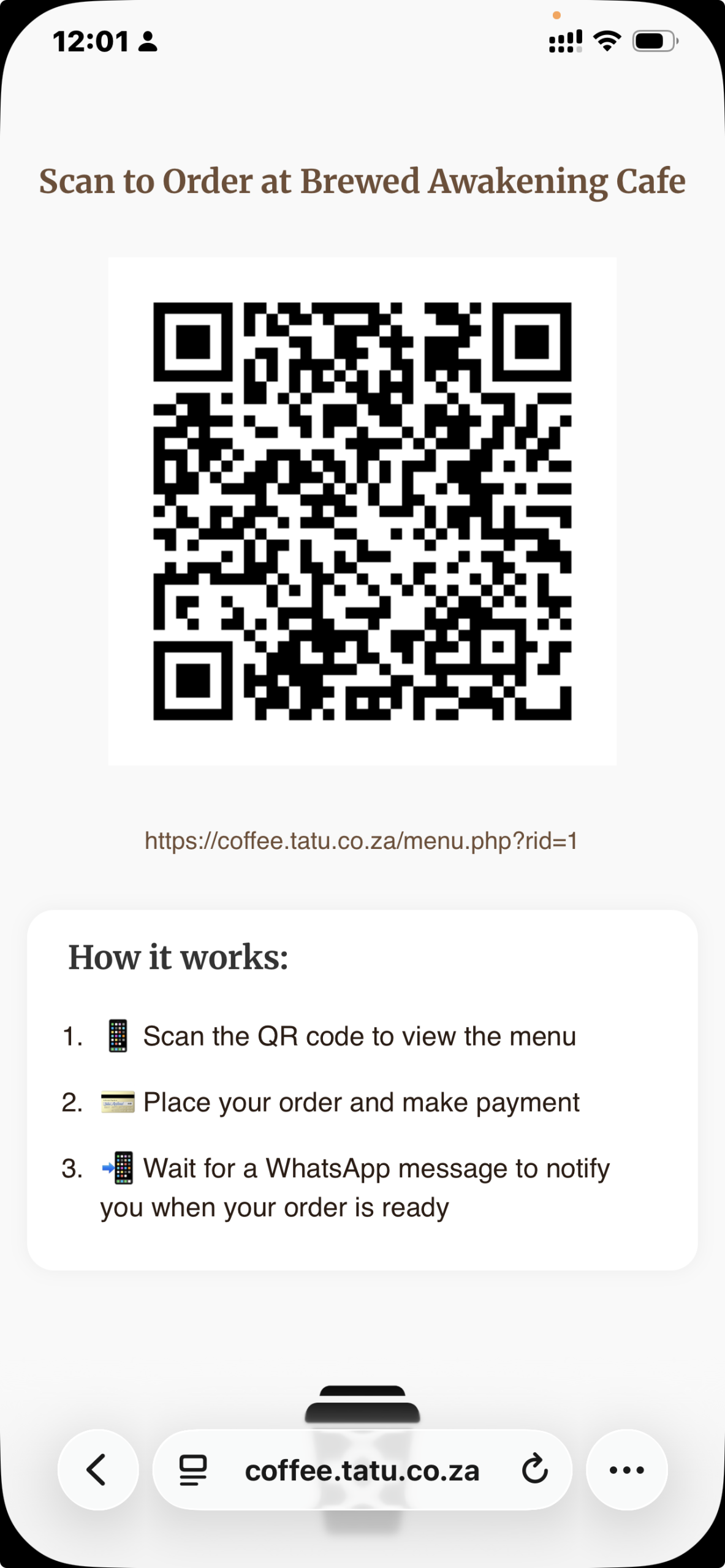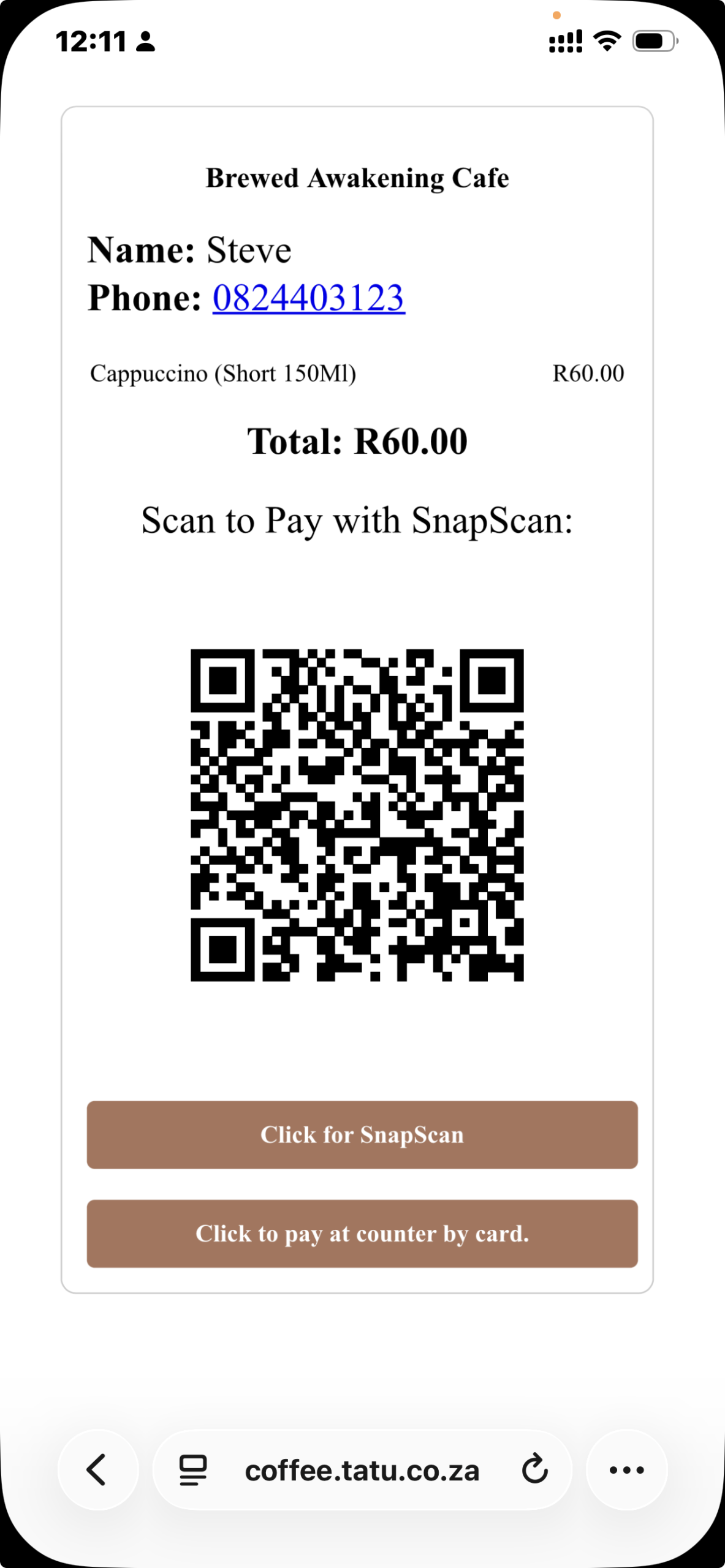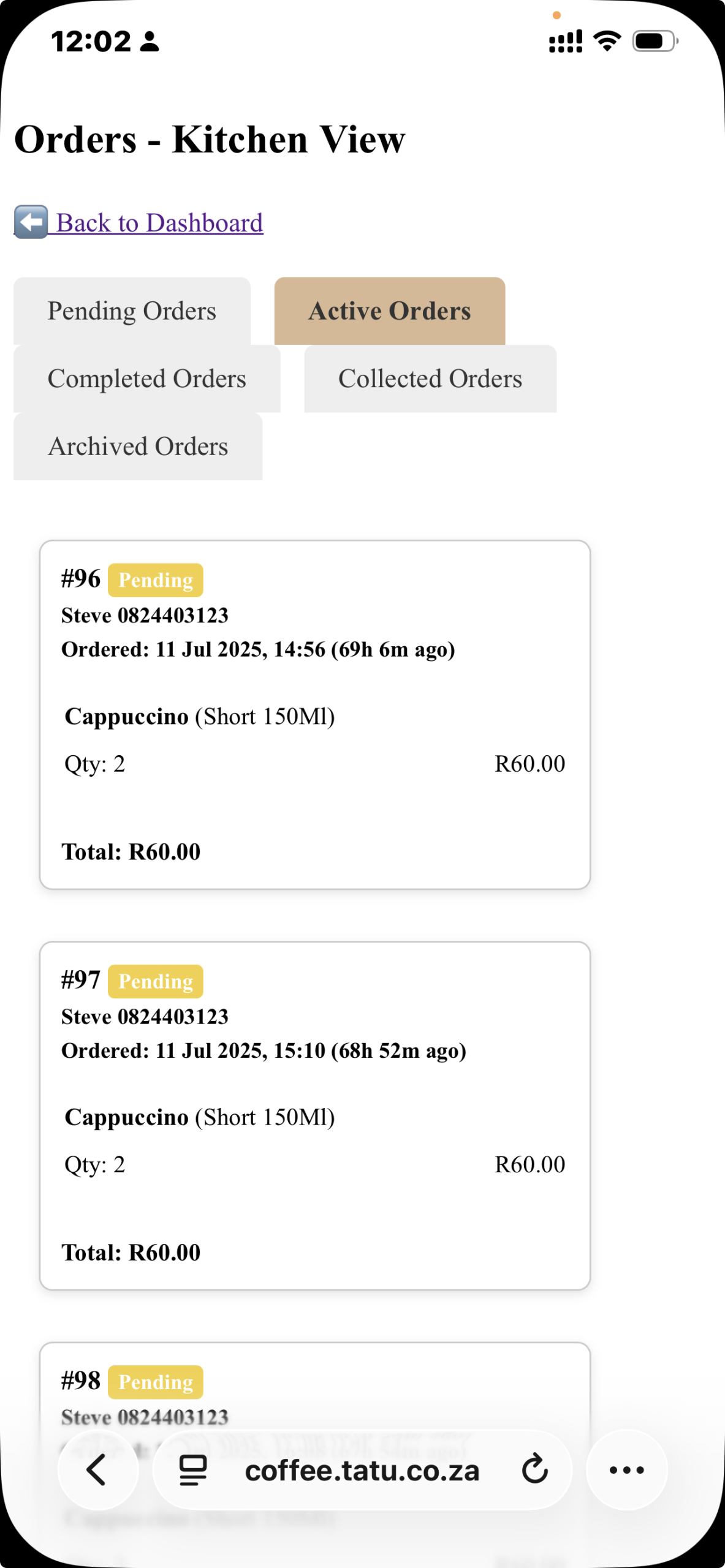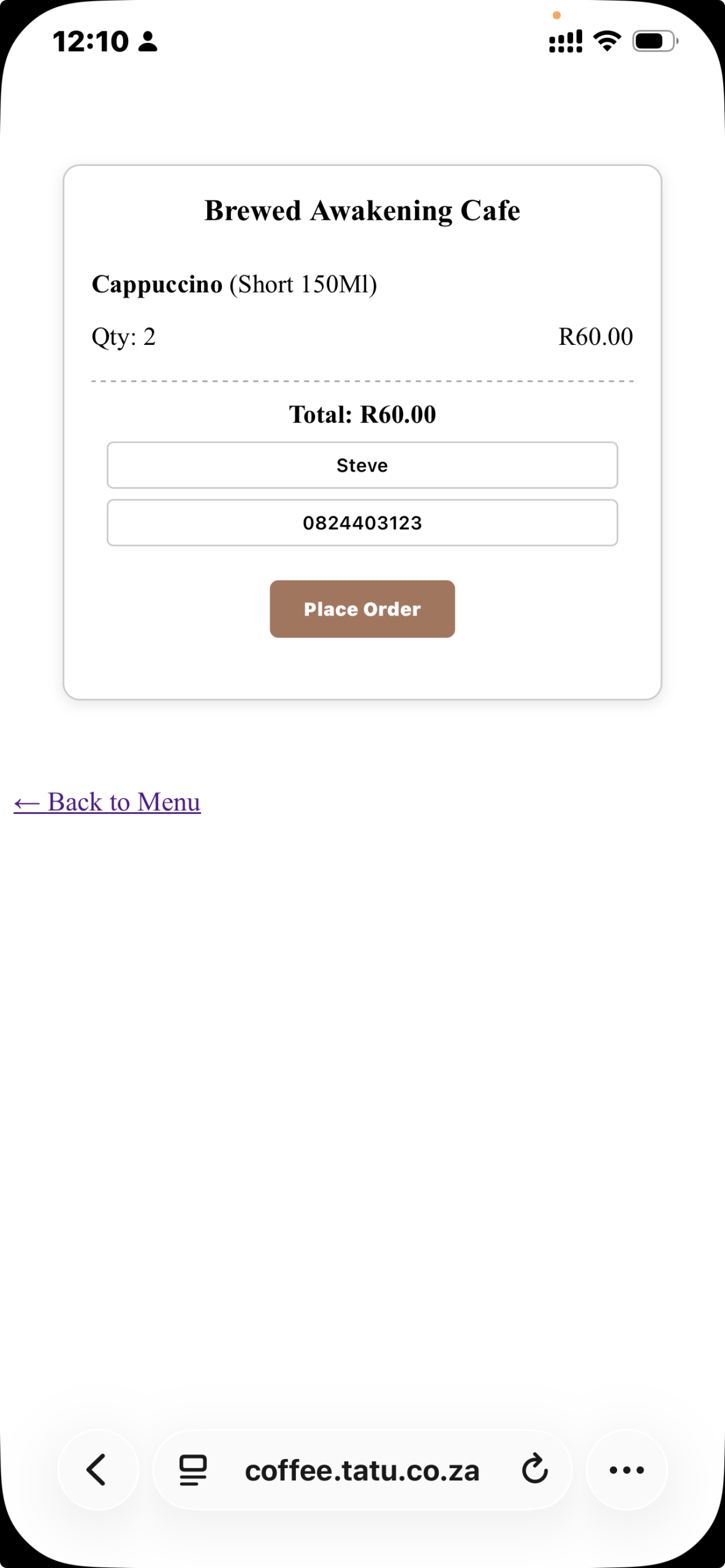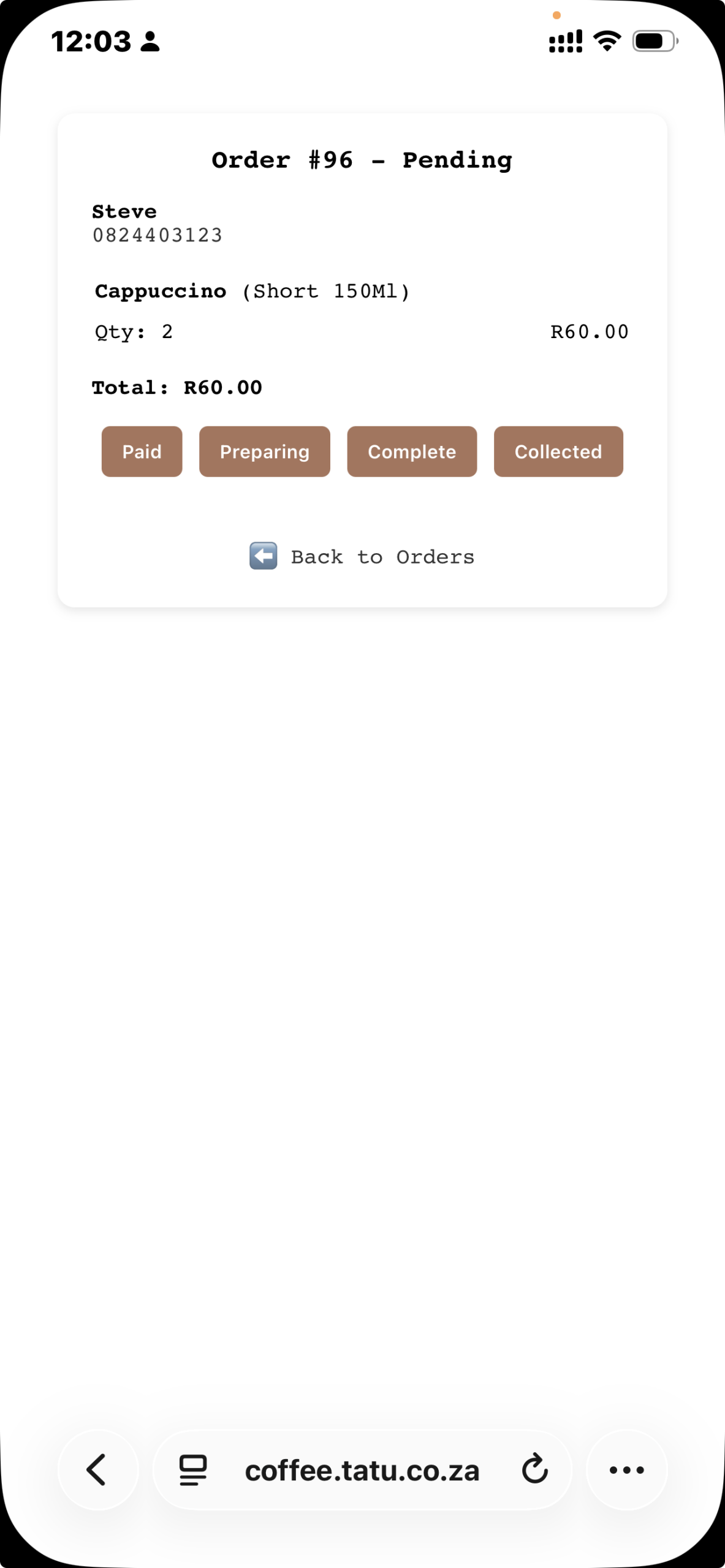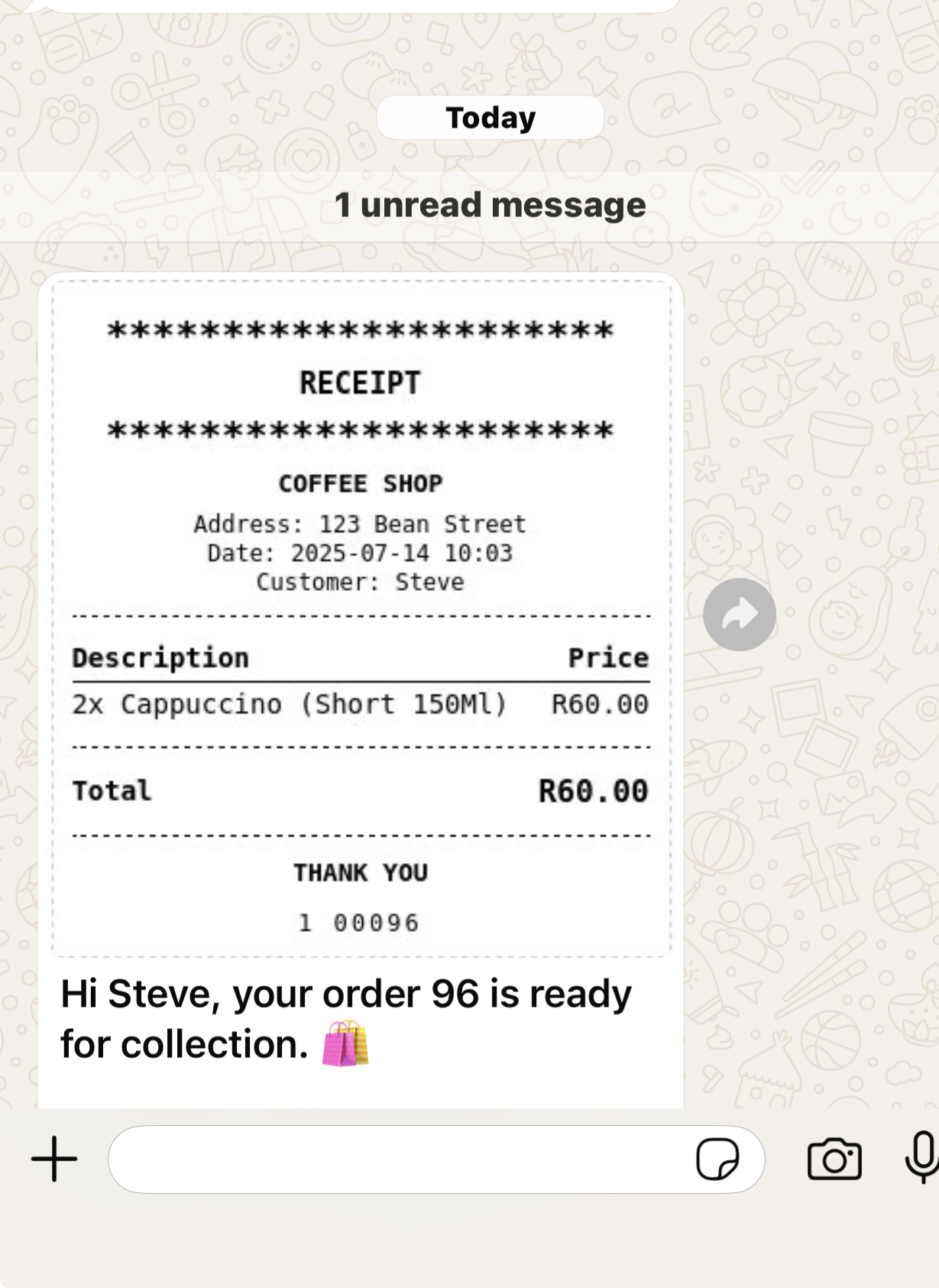☕ How It Works
This page outlines how the kiosk/coffee shop system works from two perspectives:
(1) Customers placing orders and (2) Staff/Managers managing and fulfilling them.
🧍♂️
Customer Experience
The system is designed to be fast, intuitive, and mobile-friendly.
- Scan the QR Code or Visit the Link Customers use their phone to access the ordering portal by scanning a QR code at the table or counter.
- Browse the Menu The menu is presented in a clean, visual layout — categorized by items such as Coffee, Pastries, Sandwiches, etc.
- Customize the Order Items can be customized with size, milk options, extras, or notes (e.g., “extra hot”).
- Enter Name & Phone Number This ensures the order is identified easily and used for status updates or optional messaging.
- Confirm & Pay via SnapScan The system integrates with SnapScan for quick, secure payments. A confirmation screen shows once payment is complete.
- Get Real-Time Updates After payment, the customer is redirected to a live Order Status Page that shows:
- Order Received
- In Preparation
- Ready for Collection
- Collect Your Order Once the status shows “Ready”, customers collect their order from the counter.
👩🍳
Staff / Manager Workflow
The back-end is streamlined for order tracking, updates, and reporting.
- Staff Login Staff members log in using their assigned credentials into a secure dashboard.
- View Live Orders A real-time feed of incoming orders is displayed, showing:
- Customer name
- Ordered items
- Time of order
- Current status
- Update Order Status As each order progresses, staff update the status to:
This instantly updates the customer’s order page.
- Received
- Preparing
- Ready
- Automatic Notifications (Optional) Status updates can trigger WhatsApp or email messages to notify the customer when their order is ready.
- Daily Reports & Analytics Managers can access a dashboard to:
- Review total sales
- Track most popular items
- Export daily reports (CSV, PDF, etc.)
- Admin Controls Managers can also:
- Add/edit menu items
- Adjust prices
- Manage staff accounts
- View SnapScan payment logs
- Sync with accounting (MoneyWorks)
📸