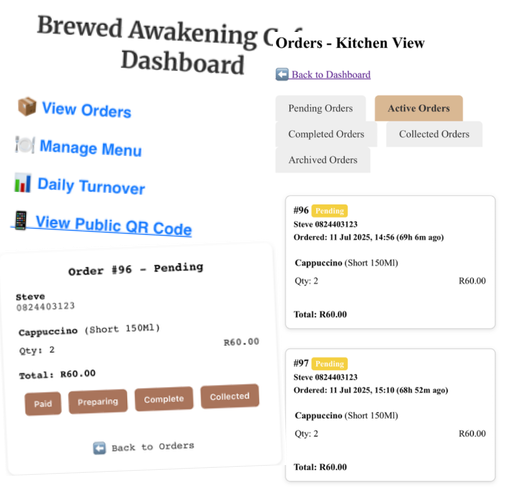☕ How It Works
🧍♂️ Customer Experience
- Scan the QR Code or Visit the Link: Access the ordering page using your phone.
- Browse the Menu: Navigate through a clean and categorized layout.
- Customize the Order: Choose size, extras, and add special notes.
- Enter Name & Phone: Used for order tracking and updates.
- Pay via SnapScan: Quick and secure checkout using SnapScan.
- Whatsapp Receipt and notification is sent: Notification sent to collect your order.
- Collect Your Order: When status is "Ready", show your receipt and collect it from the counter.
👩🍳 Staff / Manager Workflow
- Login: Staff access the dashboard using secure credentials.
- View Live Orders: Orders appear with customer details and item breakdowns.
- Update Order Status: Change order stages: Received, Preparing, Ready.
- Customer Notifications: Optional WhatsApp/email alerts when ready.
- Daily Reporting: View sales totals, export reports, and item popularity.
- Admin Tools: Edit menu, manage staff, configure SnapScan and accounting sync.
📸 Demo Available